Introduction of Horizon View
Today I’m going to talk about the first part of VMware horizon series. Before I go through horizon I’d like to turn your attention to virtual desktop infrastructure (VDI) and discuss virtual desktop infrastructure briefly and then point out to the VMware Horizon.
VDI is software technology which offers users a virtualized version of the desktop interface while the user desktop runs and process inside a virtual machine that lives on a server in the datacenter. The user desktop is delivered over a network to an endpoint device such as Laptop, PC, Tablet and etc. which allows the user to interact with it as if it was running locally.

VDI has many benefits, some of them are As follows:
Easier Troubleshooting
You don’t need to go behind the user desk and do troubleshooting or You can easily revert the system to the normal state using snapshot.
Security
All the information from the user profile to non-important file are saved and kept on the server side which lives on the data center.
Isolation From Hardware
Failure in user equipment such as a monitor, a pc or any device he connected to his desktop doesn’t effect on his desktop and by changing device and log in again he can access to his desktop successfully.
Anywhere/Any Device Access
Users can access their desktop from anywhere and any device regardless of which device it is.
What is Horizon View?
Horizon is VMware solution for virtual desktop infrastructure. It provides end users access to all of their virtual desktops, applications, and online services through a single digital workspace. Transform static desktops into secure, digital workspaces that can be delivered on demand.
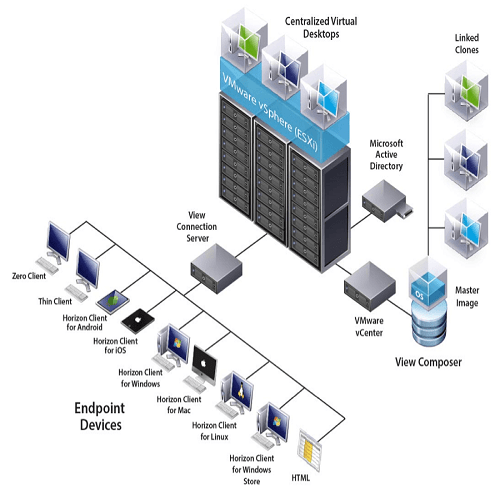
Horizon View Components
Horizon View 7 bring a set of components that all works together to provide end users access to all of their virtual desktops, applications solution in secure, reliable way. Depending on your requirement (performance, availability, and security) and architectures you might need different horizon view components, but the following figure shows the relationship between the major components of a Horizon 7 deployment and we will briefly describe them.
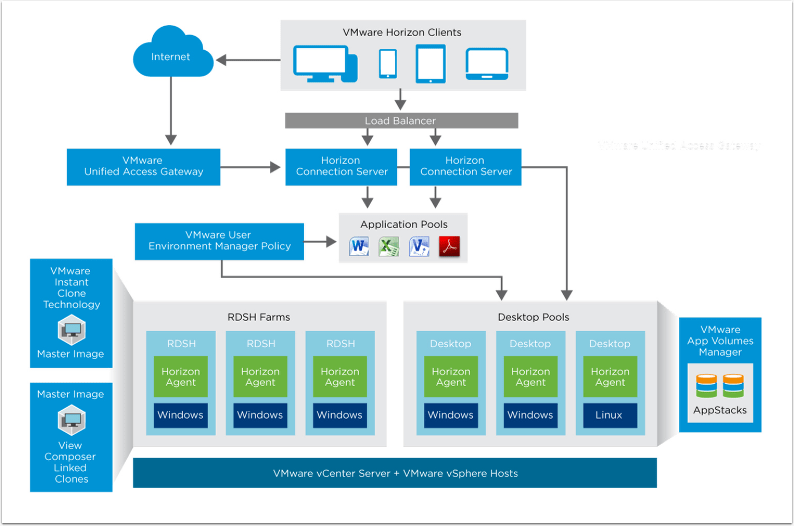
Client Devices
Users can access their personalized virtual desktop or remote application from a laptop, PC, a thin client device, tablet or phone.
Horizon Client
The client software for accessing remote desktops and applications can run on various operating systems.
VMware Horizon User Web Portal
From a web browser on a client device, end users can connect to remote desktops and applications through the browser.
Horizon Agent
You install the Horizon agent service on all virtual machines, physical systems, and Microsoft RDS hosts that you use as sources for remote desktops and applications. It is responsible for communication with Horizon Client to provide features such as connection monitoring, virtual printing, Horizon Persona Management, and access to locally connected USB devices.
Horizon Connection Server
Horizon connection server authenticates users through windows active directory and directs the request to the appropriate virtual machine, PC, or Microsoft RDS host.
Horizon Administrator
This web-based application allows administrators to configure Horizon connection server, deploy and manage remote desktops and applications, control user authentication, and troubleshoot end user issues.
View Composer
View composer can then create a pool of linked clones from a specified parent virtual machine.
Security Server
The security server is an instance of view connection Server that allows the external users to connect to the internal network to access their desktop.
Replica Server
To archive high availability and load balancing, you can install one or more additional instances of view connection server that replicate all the data from the connection server.
You may have seen more component, but these components are the primary components in horizon view. Those component that can interoperate to extend and enhance your virtual desktop infrastructure.
See you soon in the next post!























