Horizon View 7 – Install Horizon Connection Server
The Connection Server acts as a broker for client connections by authenticating and directing incoming user desktop requests. When you install the Connection Server, the Horizon Administrator is installed as well. The Horizon Administrator is the web-based interface for the management, provisioning, and deployment of virtual desktops. As an administrator, you can centrally manage thousands of virtual desktops from a single Horizon Administrator.
Depending on the performance, availability, and security needs of your Horizon 7 deployment, you can install a single instance of connection server, replicated instances of connection server, and security servers. You must install at least one instance of the connection server.
Installation Procedure
- Make sure your system joined to the domain and installed .NET framework 4.6.1
- Double-click the installer file and run it as administrator.
- Accept the VMware license terms.
- Accept or change the destination folder.
- Select the view standard server installation option.
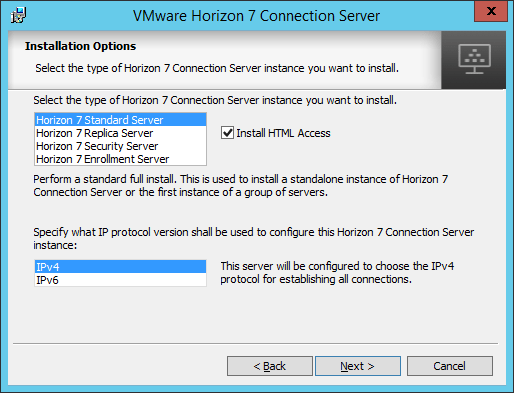
Standard installation Generates a Connection Server instance with a new View LDAP configuration.
Replica installation It is copied from an existing instance.
Security server Installation Generates a Connection Server instance that adds an additional layer of security between the Internet and your internal network.
Enrollment server Installs an enrollment server that is required for the True SSO (single sign-on) feature so that after users log in to VMware Identity Manager, they can connect to a remote desktop or application without having to provide Active Directory credentials.
- Select the Internet Protocol version 4.
You must install all Horizon 7 components with the same IP version.
- Make sure that Install HTML Access is selected.
- Type a data recovery password and, optionally, a password reminder.
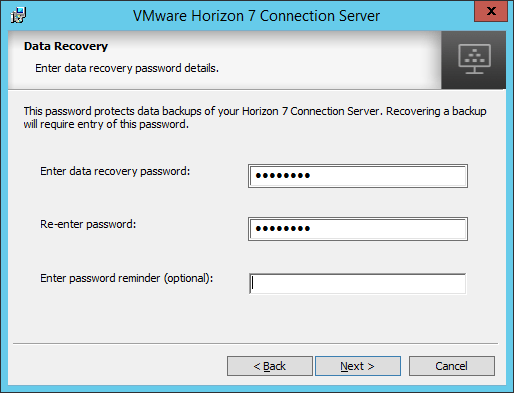
- Choose how to configure the windows firewall service (leave it as default).
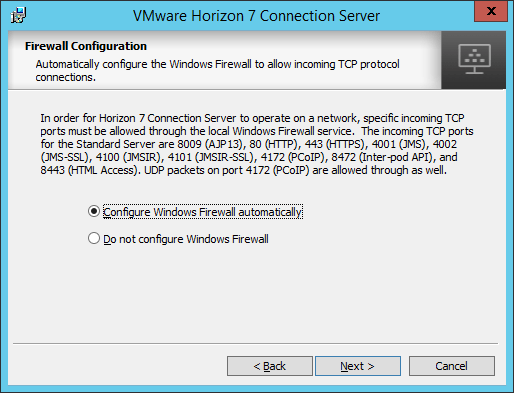
- Authorize a Horizon Administrators account.
Only members of this account can log in to Horizon Administrator and manage it, we created this group in the previous post.
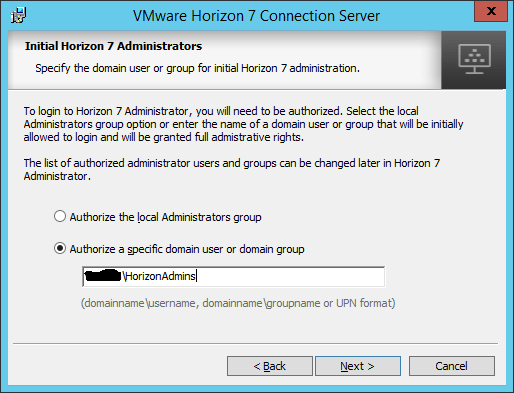
- Choose whether to participate in the customer experience improvement program.
- Complete the installation wizard to finish installing connection Server.
- Once the installation has completed, Untick show readme file and Click Finish.
- Now go to services and check the following services are installed.
VMware Horizon Connection Server
VMware Horizon View Framework Component
VMware Horizon View Message Bus Component
VMware Horizon View Script Host
VMware Horizon View Security Gateway Component
VMware Horizon View PCoIP Secure Gateway
VMware Horizon View Blast Secure Gateway
VMware Horizon View Web Component
VMware VDMDS, which provides View LDAP directory services
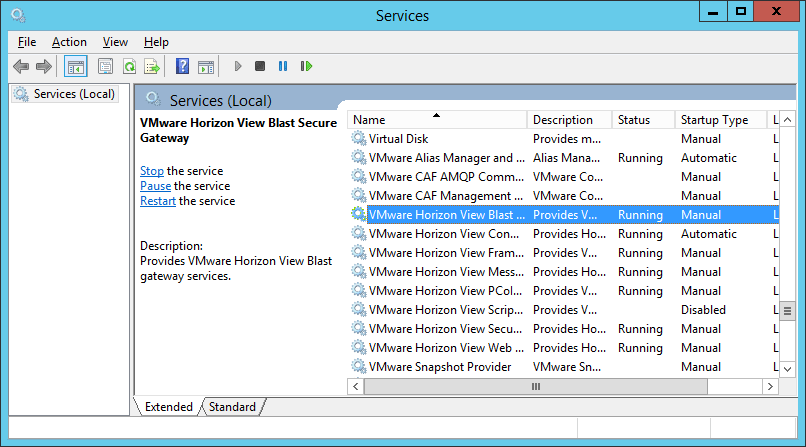
Now you can access Horizon view web portal via the following link. Also, the administrator web portal is accessible by adding admin at the end of the above link.
https://IP or FQDN of connection server/
https://IP or FQDN of connection server/admin
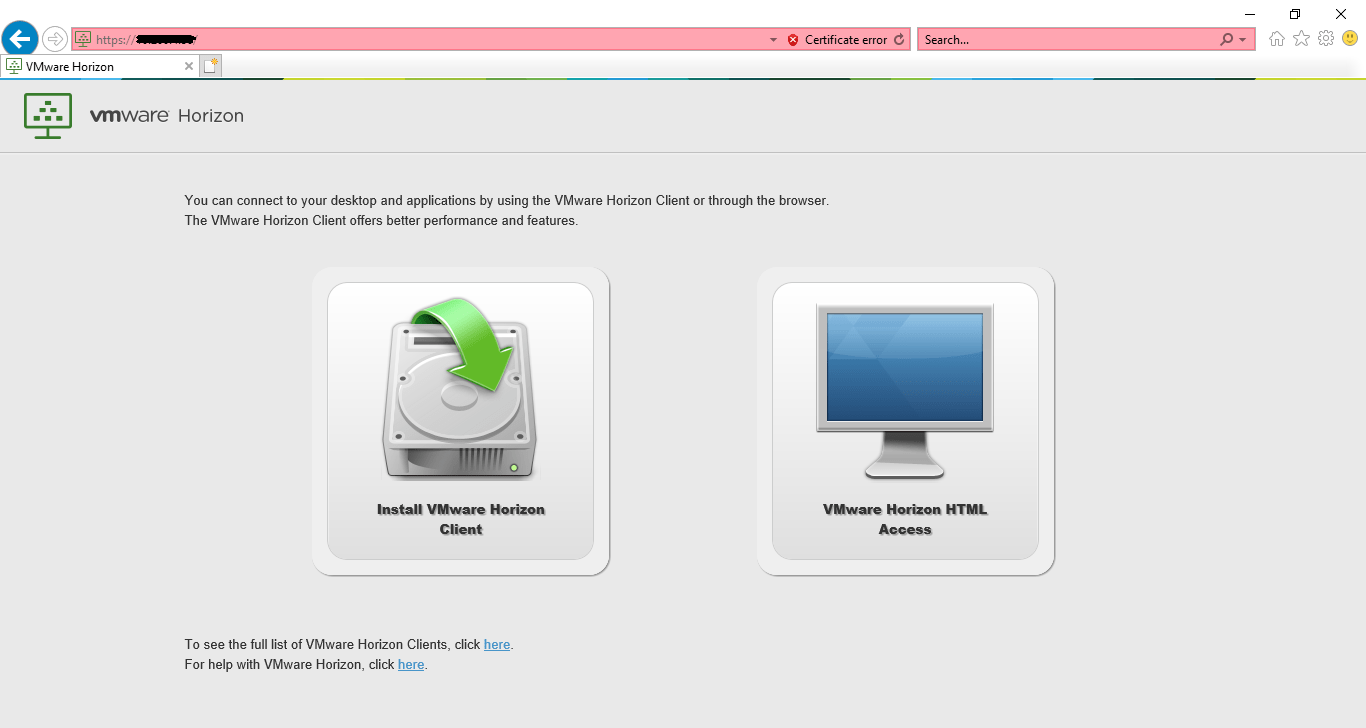
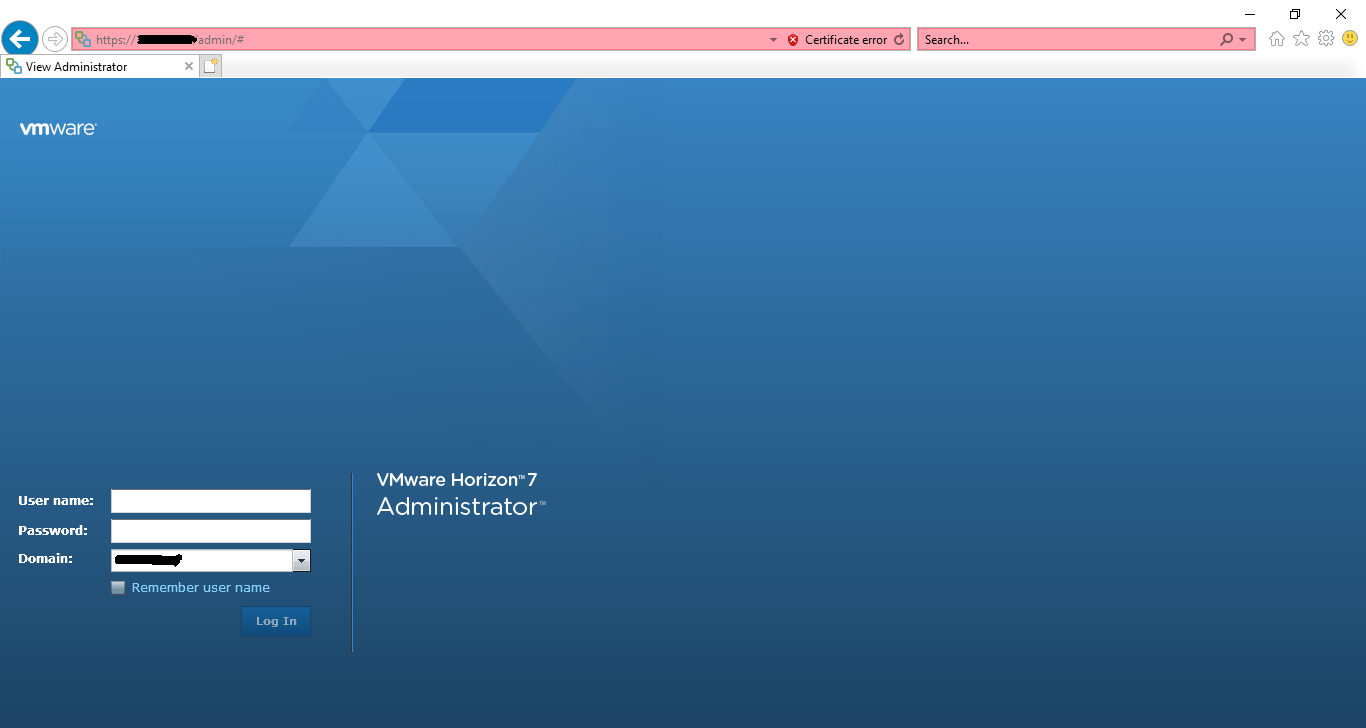
it’s done. You installed the connection server successfully.























