Remove configuration is grayed out in Veeam Backup
You may have created a CDP or replication job, but you no longer have access to the replication VM, for example, because your target host and repository are no longer accessible, or, like me, you deleted a CDP policy job, but it didn’t complete, and you try to remove the configuration, but you see that this option is grayed out! Why? How can I delete this job?
Can I just click delete from disk? Most of the time yes, but not in my case! Why? Because I have assigned this replica VM to another job and I need the disk and the data, so I need to remove only the configuration.
This is possible, but we probably need to edit the configuration database. Please always ask your support team to make this happen for you. Before you do anything, don’t forget to backup your Veeam!
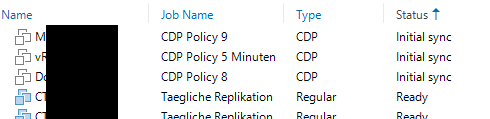
Open SQL Server Management Studio (SSMS) and go to the following table in the Veeam backup database “dbo.Replicas”, right-click it, and select “Select Top 1000 Rows” to check the records of the table. You should look for a row whose status is 0 and copy its ID to remove it from the configurations.
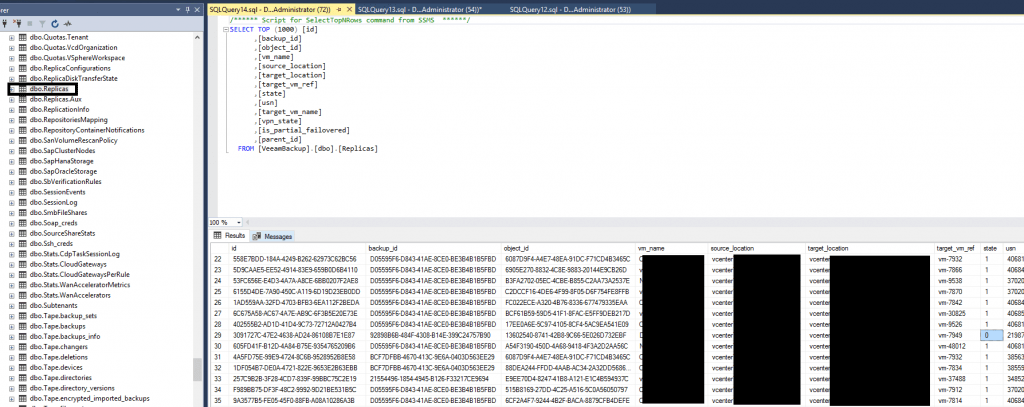
Now execute the following statement to delete the ID “3091727C-47E2-4638-AD24-86108B7E1E87” from the “dbo.Replicas” table:
DELETE FROM [VeeamBackup].[dbo].[Replicas] WHERE ID='3091727C-47E2-4638-AD24-86108B7E1E87';
VeeamBackup is my database name, maybe yours is different, and change the ID to your desired ID.
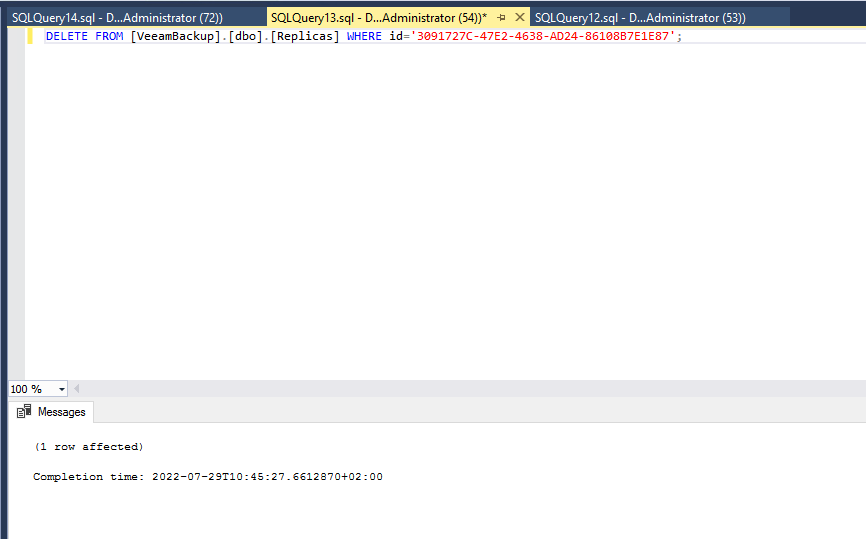
Now restart the database and open the Veeam backup console, you should no longer see the invalid replica! I hope this is informative for you!
Till next time!























