ESXi indicate iSCSI device as “Not consumed”
Hi Everyone!
Recently, I created a new LUN in Huwawi Storage and then went to the VMware vCenter to create the corresponding datastore. I created this datastore on one of the ESXi hosts and went to the other hosts and scanned the adapter. The Environment includes 3 ESXi hosts. Although the datastore was created successfully, when I looked at the other two ESXi hosts, They couldn’t recognize the new datastore and show the corresponding Lun with a label called “No consumed”. I also performed a rescan of the storage on an ESXi host to look for any change in Storage Device or VMFS Volumes. However, in my opinion, scanning for new VMFS Volumes is sufficient while I have the LUN with VMFS formatted and just need to detect this volume.
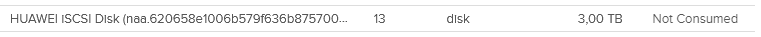
No consumed means that the datastore has not yet been formatted as a VMFS datastore, but I have formatted it by using another ESXi host in the Cluster. after googling and testing in my environment, I come up with two solutions for this problem. The problem is that other hosts can not mount this datastore and you have to do it manually. And let me add that I have 3 versions of ESXi in the cluster with EVC enabled. ESXi 6.7 and ESXi 6 and 6.5. ESXi 6.7 works fine but the remaining two ESXi not working.
Solution 1
You need to manually mount the datastore however it mounts successfully on other hosts. Therefore, enable SSH on the ESXi host and run the following command to list datastores and find your LUN UUID.
esxcfg-volume –l
write down the LUN UUID and run the following command to mount the datastore manually.
esxcfg-volume -m <VMFS UUID|label>
Great! That works for me, but it just worked on ESXi 6.5 and the ESXi 6 does not respond to the command “esxcfg-volume -l” and it shows me nothing, so I went to Solution 2!
Soultion 2
Before I go into the solution, why it works in two ESXi versions but one still has the problem, it is because I created the datastore version 6 which is not supported by ESXi 6! That was my mistake! I just removed (deleted) it and I created a new datastore in ESXi 6 which has a problem with “esxcfg-volume -l” command. Since VMFS 5 is supported by ESXi 5 and later, the issue is gone!
























Hi Yahyazahedi,
I already refer your article and I’m facing the same problem with you.
I need clarify with you on Solution 2. When you said “I simply removed it and And I tried to create a new datastore’, it that mean you detach the storage device from that LUN? Can you elaborate more on this matter? Thanks
Hi!
Because it was a new LUN, I deleted it and created a new one in ESXI 6.
You know because it was a mix of three ESXi versions, you should create VMFS 5, which I forgot to mention.
Hi Yahya Zahedi,
Thank for your response. you deleted it from the storage device (that refer to that LUN), is it? Because currently this LUN came from NetApp storage. From the storage device, I can see that the LUN is present.
Previously able to create and show in the datastore list. But unfortunately, after the power outage happened in my customer site, that datastore is missing from the datastore list in the host.
No, everything I did was on the VMware side, not the storage side. I removed the datastore, rescanned it and recreated it.
If you see the LUN on the storage side and only on the VMware side you have an issue, it may be due to zoning! You have assigned this lun to the hosts in the switch, but you did not save the configuration on the switch and after the power failure it is gone! It is just an idea! because I didn’t know your environment.