Zerto Virtual Manager GUI Session Timeout
By default, Zerto Virtual Manager (ZVM) web interface sessions close after 1800 seconds of idle time, requiring the user to log in again to resume using the client. You can change the timeout value by editing the tweaks.json file.
Procedure
- On the computer where the Zerto Virtual Manager is installed, locate the tweaks.json file under this paht “C:\Program Files\Zerto\Zerto Virtual Replication\Gui”
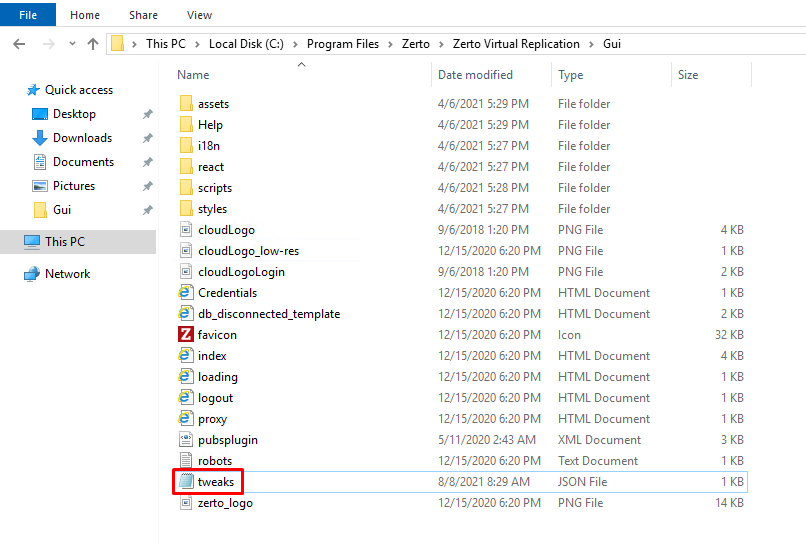
- Edit the file to include the line
t_idleLogOffTimeoutSecondswhere value is the timeout value in seconds. For example, to set the timeout value to 3600 seconds (1 hour), include the line"t_idleLogOffTimeoutSeconds": 3600,
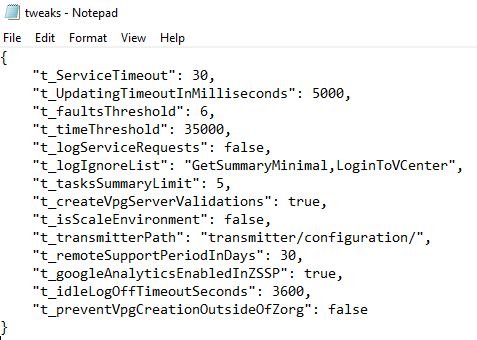
- Restart the Zerto Virtual Manager service.
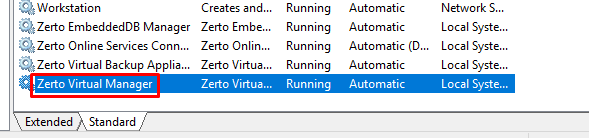
Yahya zahedi
0
Tags :

















