Get ESXi Hardware Information with Command
While resting at home, a friend contacted me and said he was looking for hardware information from his servers because he was going to increase the amount of RAM and upgrade the server’s memory to higher size and asked me to help him in order to find the memory information such as empty slot and part number. Their servers are HP and ESXi 6 is installed, and I asked him to check through the ILO, but unfortunately, ILO was not configured.
So I had to look for a way to get the server information via ESXi, so I started searching for a command line to get hardware information and after a few Googling, I summed up with “smbiosDump” command. It provides complete and comprehensive system information.
Examples
Now let’s check how it works, access either locally using the console or remotely via SSH to ESXi and then type the following command.
smbiosDump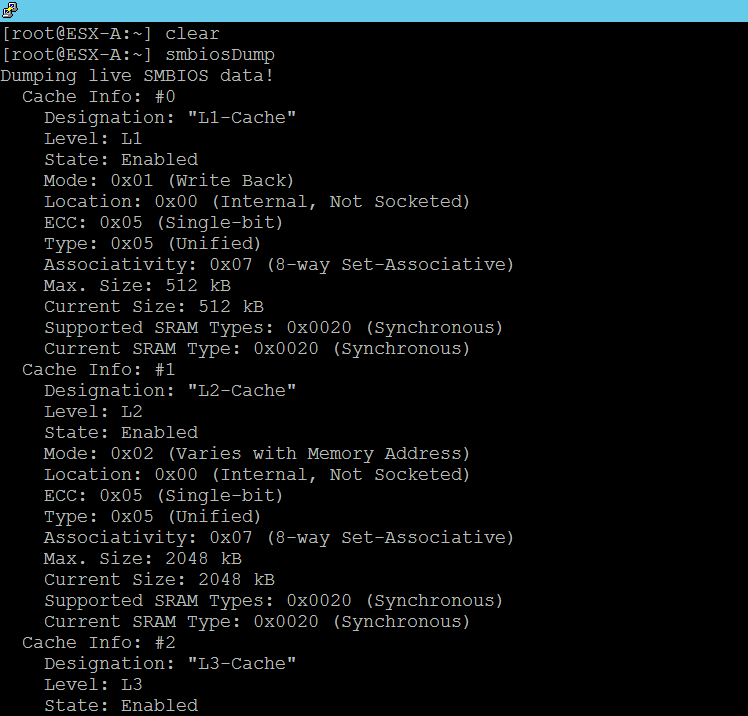
You will get a lot of information that you can use grep to filter this information. The grep command is used to search text, for example, I want to determine Memory Part Number.
smbiosDump | grep -A 12 'Memory Device' | grep 'Part Number'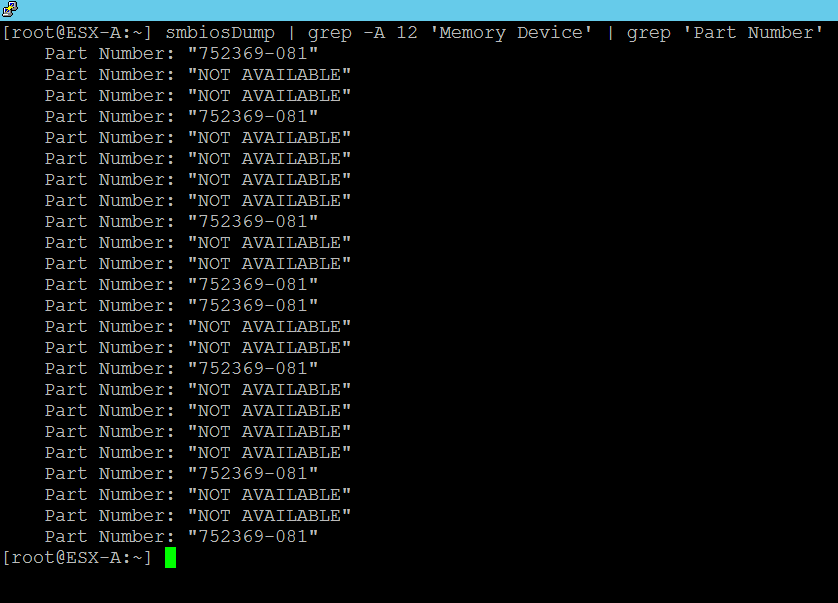
Or I want to obtain the BIOS version and export it as text in a file.
smbiosDump | grep -A 12 'BIOS Info' > /tmp/biosverson.txt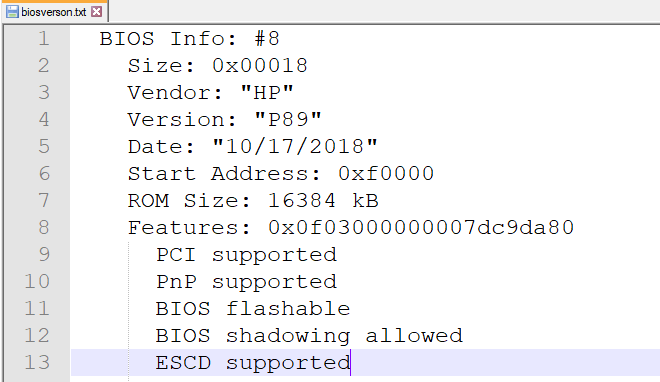
As you can see, you can easily have your hardware information. I hope that you found this post informative.























