VMware Horizon 8 (2209) Installation Guide
Since I am preparing myself for a new virtual desktop experience and on the other hand, I have not dealt with this product for two years professionally, I thought it would be useful to document and publish each step I take in installing a complete Virtual Desktop Infrastructure based on Horizon 8. Each post contains a summary of the solution and step-by-step instructions, so it’s not a comprehensive document like VMware’s, but a summary of the most important information and the knowledge that you required. I believe in writing because it will allow me to understand each topic very well and also provide helpful information to readers interested in Horizon, so, let’s start!
Horizon 8 Series:
The links will be updated as I publish new posts.
- Overview Horizon
- Installation Horizon Connection Server
- Horizon Initial Configuration
- Deploy an Instant-Clone Desktop Pool
- Deploying Published Desktops and Applications
- Update an Instant-Clone Desktop Pool
- Configure Dynamic Environment Manager
- Deploy and Configure Unified Access Gateway
- Configure Workspace ONE Access – Part 1
- Configure Workspace ONE Access – Part 2
- Configure Workspace ONE Access – Part 3
Horizon 8
VMware Horizon is a centralized desktop virtualization solution that enables organizations to deploy virtualized desktop services like remote desktops and applications in the cloud or on-premise and provide those services to employees. Employees get a familiar, personalized environment that they can access from anywhere and on any device, and on the other hand, administrators benefit from centralized control, efficiency and security because the data is stored in the data center.
In this post, I talked a bit about virtual desktop infrastructure (VDI) and discussed the benefits of virtual desktop infrastructure, and then pointed to the VMware Horizon. The latest release of VMware Horizon 8 includes new features that deliver extended service, better security, tool optimizations, and enhanced admin and end-user experiences. For a complete list, visit the VMware Horizon 8 2209 Release Notes.
Key components
Horizon contains key components and integrated products that work together and belong together. Before we go through the installation, let’s take a brief overview of these components:
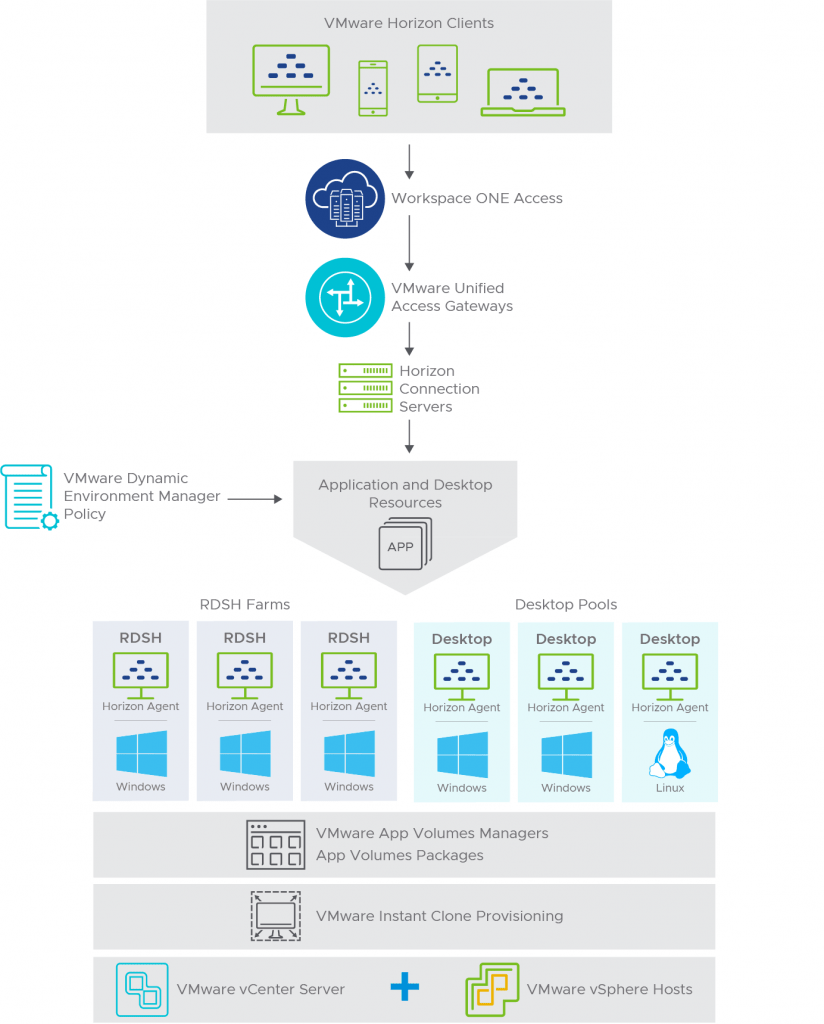
As you can see in the picture, at the highest level, we have Horizon Clients, which is an application that installs on a variety of devices and operating systems, including Windows, macOS, iOS, Linux, Chrome, or Android, and provides users with access to their virtual desktop and published applications.
Workspace ONE Access (formerly known as VMware Identity Manager) is part of Workspace ONE solution that provides users with multi-factor authentication, conditional access controls, and single sign-on.
Unified Access Gateway (formerly called Access Point) provides a secure gateway that allows users to access their desktops and applications from outside a corporate firewall and acts as a proxy between inside and outside.
Horizon Connection Server acts as an intermediary for client connections through a Unified Access Gateway to access their virtual desktops and native, virtual, or RDSH-based applications.
Dynamic Environment Manager (DEM) provides a robust solution for administrators to configure user-specific Windows desktop and application settings (profile management).
Desktop and Application Resources are resources provided by RDSH Farms ( collection of identical Remote Desktop Session Hosts) or Desktop Pools (collection of virtual machines or non-virtual machines). These resources communicate through the Horizon Agent with the Horizon Client on the user’s endpoint to determine which applications and desktops to make available to the user.
App Volumes application containers are virtual disks that contain all the components needed to run an application and can be used in seconds without end-user installation. This simplifies application maintenance, deployment, and upgrades.
Instant-clone provisioning is a technology for cloning desktops and RDSH servers. It lets administrators quickly create VMs that share virtual disks to save storage space and simplify OS update management.
vCenter Server and vSphere hosts are well-known solutions for building and managing virtual infrastructures.
There are more components than I have presented, but these components are the main components of Horizon, and I will try to cover more components and aspects of Horizon 8 with different scenarios. Now it’s time to set up the environment by installing the first component “Horizon Connection Server”.
Please share this article if you think it’s worth sharing. If you have any questions please do not hesitate to contact me on Linkedin, by Email, or by commenting here.
























Great! Very good explanations.
An intelligent man with high perseverance!
That’s really kind of you to say! Thank you!
Is there a PDF for this excellent BLOG ?
Thank you for your interest! Unfortunately, there is no PDF, However, you can utilize the print function of your browser as an alternative solution.
Thank you for your time for making such fruitful contents. I will follow your blog as it really helps a lot. If you have youtube channel will be great too. Great work from you.
Thank you very much, unfortunately, I do not have a Youtube channel at the moment, but we can be in contact using LinkedIn, Twitter, or just email, feel free to contact me anytime.